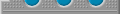




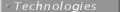
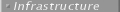
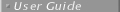
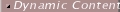

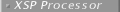

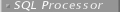
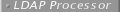
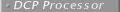



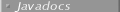

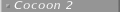



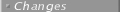


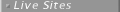


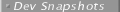

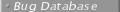
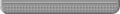
|
|
Web publishing is very limited without the ability to create
dynamic content. For dynamic XML we refer to the content that is created as a
function of request parameters or state of the requested resource. For this
reason, a lot of work and design has been put into Cocoon to allow dynamic XML
content to be generated.
|
|
People are used to write small Java programs to create their
dynamic web content. Servlets, and Java in general, are very powerful, easy to
write and fast to debug, but they impose (like any other pure-logic solution)
a significant management cost. This is due to the fact that programmable
components like servlets must include both the logic to generate the dynamic
code as well as all static elements (such as static content and style).The
need for a more useful solution soon appeared.
To fill the gap between Java programmers and web engineers (groups
that rarely overlap), Sun proposed the Java Server Pages (JSP) specification,
a markup language (today with both SGML and XML syntax) that allows web
engineers to include code in their pages, rather than include pages in their
code. The impact of this strategy was significant: servlets were written
directly in Java code if very little static content was to be used, otherwise
JSP or other compiled server pages technologies were used.
This said, it would seem that using servlets/JPS to create
dynamic XML content would be the perfect choice, unfortunately design issues
impose that we take a second look to the technology and understand why this
isn't so.
|
 |  |  |  |  Servlet Chaining Vs. Servlet Nesting Servlet Chaining Vs. Servlet Nesting |  |  |  |  |
|
Java Servlets were introduced by the Java Web Server team as a
way to allow users to create their own web plug-ins. They were designed
to handle the HTTP protocol and all possible dynamic web content (including
HTML, XML, images, etc. both text and binary streams). Unfortunately, the need
for a componentized request handler was not taken into serious consideration
in the design phase but only later, when at an implementation phase.
In fact, the Java Web Server provided the ability to chain
multiple servlets, one becoming the filter of the other. Unfortunately, since
the API don't include such possibility in their design, such servlet chain is
very limited in its behavior and poses significant restriction on the API use.
Something that forced the Servlet API architects to come up with better
solutions.
The solution was servlet nesting: the ability to
include a servlet output inside its own transparently. This allowed
programmers to separate different logic on different servlets, thus removing
the need for servlet chaining
|
|
Rather than turning Cocoon into a servlet engine, thus
limiting its portability, this documents outlines some solutions that allow
Cocoon users to get the servlet-equivalent functionality with internal Cocoon
design ideas.
The Cocoon processing model is based on the separation of
Production - where XML content is generated based on Request parameters (servlet equivalent)
Processing - where the produced XML content is transformed/evaluated
Formatting - where the XML content is finally formatted into the wanted output format for client use.
This separation of working contexts allows Cocoon users to
implement their own internal modules to add the functionality they require to
the whole publishing system. In fact, while a few of these components are
already shipped with Cocoon, the highly modular structure allows you to build
your own to fit your particular needs.
|
|
The above example shows a very simple situation but needs
non-trivial code to implement it. For this reason, the Cocoon distribution
includes a number of processors that implement common needs and situations.
These are:
The XSLT processor -
the XSLT processor that applies XSLT
transformations to the input document. XSLT allows you to solve your
transformation needs as well as simple tag evaluation/processing due to
its extensible and programmable nature.
The XSP processor -
the XSP processor that evaluates XSP pages and compiles them into
producers. This processor allows you include programmatic logic into
your pages as well as to separate the logic from the content. See the
XSP user guide for more information.
The DCP processor -
the DCP processor that evaluates XML processing
instructions with multi-language (Java and EcmaScript) logic. This
processor allows you to do programmatic substitution and inclusion
eliminating the need for complex processing logic. See the DCP
user guide for more information.
The SQL processor -
the SQL processor that evaluates simple tags
describing SQL queries to JDBC drivers and formats their result-set in XML
depending on given parameters. See the SQL
processor user guide for more information.
The LDAP processor -
the LDAP processor that evaluates simple tags
describing LDAP queries to directory services and formats their result-set in XML
depending on given parameters. See the LDAP
processor user guide for more information.
|
|
|

