Clustering
The clustering page gives access to the admin server's controls for managing a 'server farm' - a cluster of webservers, optionally controlled by a Zeus Load Balancer.
- Introduction to clustering
- Monitoring the status of your cluster
- How the back-end servers handle requests
- Zeus Load Balancer documentation
Introduction to Clustering
It is often desirable to host websites over a cluster of machines, rather than just one machine. The main advantages are:- Cheaper Hardware - two small machines combined can be more powerful than a single far more expensive machine.
- Easy 'horizontal' scalability - if your servers become heavily loaded you can easily and cheaply add new machines to your cluster. With a single machine you would have to replace your machine with a bigger machine.
- Fault-tolerance - by using an intelligent load-balancer you can create a fault-tolerant system where your web sites continue to be served even if one of your machines fail.
Load-balancing on the other hand, is separate to clustering. Load-balancing is the act of distributing the incoming network traffic across the cluster of webserver machines.
Load Balancing Options
- Round-Robin DNS
- The simplest way of hosting a site across multiple machines is to
set up the DNS records, so that the site name has multiple IP
addresses, and then have each machine in the cluster resolve to one IP
address. For example, if you have two machines with addresses 10.0.0.1
and 10.0.0.2, you could make www.mysite.com have a DNS record that
resolves to both addresses. Round-robin DNS is naive in the way it
distributes load as it does not take into account the load on the web
servers, or how fast the machines are. Nor does round-robin DNS does
not provide any fault-tolerance.
- Smart load-balancing routers
- Several companies (such as Alteon, Arrowpoint and Cisco) provide
switches or routers that can distribute the load across multiple back
end machines. With some of these products all the web servers bind to
the same IP addresses. These devices can provide fault-tolerance, and
can typically balance the load based on either response-times or by
the amount of network traffic.
- The Zeus Load Balancer
- The Zeus Load Balancer is a software solution that runs on generic
UNIX hardware. It acts like a smart HTTP proxy balancing the load
between the back-end machines. The Zeus Load Balancer monitors the
response times of all the web servers, and forwards the requests to
the machines that are responding the quickest. Should one of the web
servers fail, incoming requests will be transparently routed to other
machines. The real strength of the Zeus Load Balancer is that it
integrates into the Zeus Admin Server, and fully supports both IP
based and Host header based virtual hosting, and allows both dynamic
session support whereby a client invoking a multi-page database
transaction can be sent to the same back-end machine during the
session/transaction, and segmentation of the backend hardware so only
certain URLs can be hosted by subsets of the backend machines
(e.g. those with an Oracle database or ASP functionality).
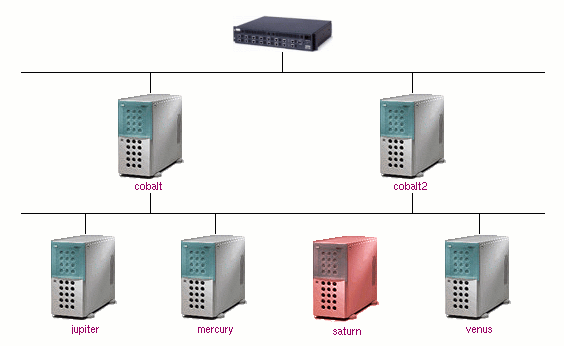
Screen-shot showing Zeus load-balancer software installed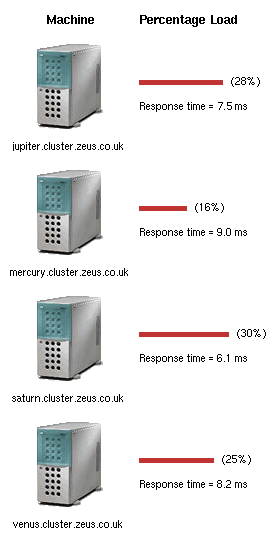
Screen-shot showing status report from Zeus load-balancer softwareThe Zeus Load Balancer is available from Zeus Technology as a separate application.
Monitoring the status of your cluster
An icon is displayed for each machine configured in your cluster. These are grouped into two groups: front-end load-balancers and back-end servers. (The front-end load-balancers only appear when the Zeus Load Balancer application is installed). A machine operating abnormally (perhaps indicating a hardware failure) will have a red icon. The icons for each box can be clicked on to provide more information.
If you are using any non-Zeus backend webservers in a clustered install, they will also be shown on the page. However, because they lack the functionality of the Zeus Web Server, the admin server cannot check whether each non-Zeus server is working or not. You must check this for yourself.

|
Server operating normally
This server can communicate with the admin server and is serving requests. Click on the server icon for more information. |

|
Failed or incorrectly configured server
The server has failed or the admin server cannot talk to it. This may happen if it has been incorrectly configured. Click on the server icon for more information. |
The back-end web server machines also provide statistics, which can be viewed by clicking on a back-end server icon. They provide information on which sites being served are busiest, by default over a 5 minute interval.
How the back-end servers handle requests
When you start a web site, the admin server sends the configuration to each of the web servers you have configured. Each web server then writes out a local copy of that configuration file in $ZEUSHOME/web/runningsites. This means the web server machine can reboot/restart without needing to communicate with the admin server.Rewriting Configuration
It is often necessary to have slightly different configuration on each web server. To make this process as easy as possible, Zeus Web Server provides a built-in mechanism for rewriting configuration settings on the fly.When the web server receives a web site configuration from the admin server it writes it out to disk, but before it starts the server, it will look for a script called $ZEUSHOME/web/bin/rewrite. If this script exists, it will be run. This script takes two arguments: the first argument is the name of the virtual server, the second argument is the name of the configuration file. The rewrite program should not be group/world writeable.
This script can then rewrite the file, altering settings such as the IP bind address, document or log file locations that might vary between servers.
E.g.