Web Server Activity
Each Zeus webserver talks to its local zeus.statd, informing it of its current activity. You can enable or disable this logging for individual virtual servers by enabling or disabling the mod_stats module. The local zeus.statd process records the activity in log files - virtual server, host header, hits and bytes transferred. The log files are stored in $ZEUSHOME/web/log/statd and are deleted or archived once they reach a certain age.
The Activity Monitor is completely cluster-aware (with several caveats), and can query the logs of all the machines in your cluster simultaneously.
For Example ...
Joe Webmaster runs a webserver farm of three machines; Samson, Goliath and Hercules. Goliath runs his admin server, and so appears as 'localhost' in his statistics reporting.Samson and Goliath are not as powerful as Hercules, so his Zeus load-balancer compensates for this by directing more traffic to Hercules. Moreover, Samson was offline for some time several days ago.
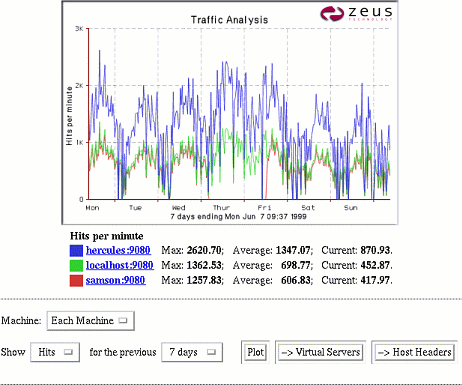
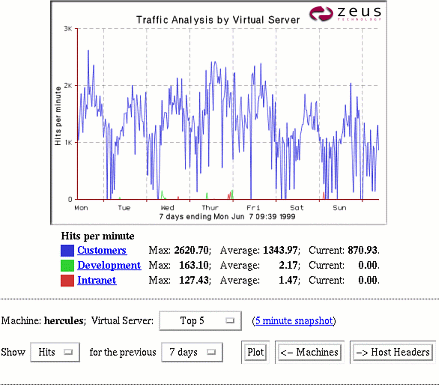
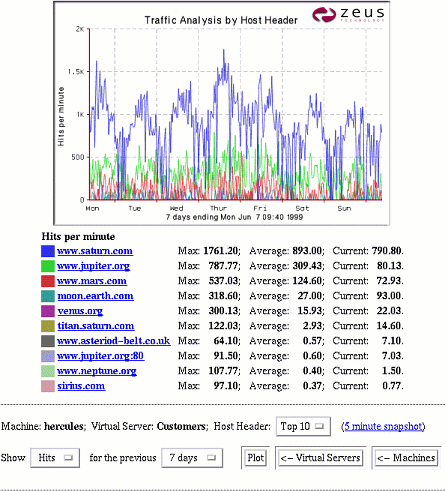
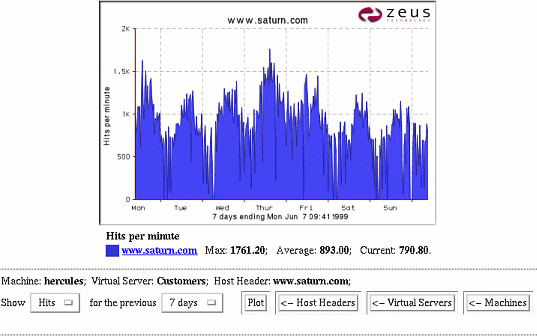
Cluster Caveats
The Activity Monitor is cluster aware, with several restrictions. These restrictions do not apply if you only have one machine in your cluster, or have no clusters configured.- You cannot calculate the top n virtual servers or host headers
across more than one machine. You can only make this calculation for the
data from one machine in your cluster at a time.
- You cannot display a snapshot of activity across all your clustered machines. You can only display an activity snapshot for one machine at a time.
Notes
- You must have the
stats module enabled for each virtual server you wish to view in the activity monitor.
- Other logging facilities are also available: the
mod_log module
provides a configurable logging facility that records the Zeus server's
activity in complete detail.
- On a performance critical website, or in a benchmarking
environment, you should disable the local zeus.statd process
by setting the registry key in the webserver's global.cfg
file of 'tuning!modules!stats!enabled' to 'No'.
- Each morning at 00:30, each local zeus.statd runs the script
$ZEUSHOME/web/bin/statd.cron.pl. This script deletes old statd
log files, and can potentially be used as a hook to perform log file
calculations, such as billing details.
Files older than 'tuning!modules!stats!days_to_archive' are archived to the folder named 'tuning!modules!stats!archive_dir' and then deleted. Both of these tuneables live in the webserver's global.cfg file.