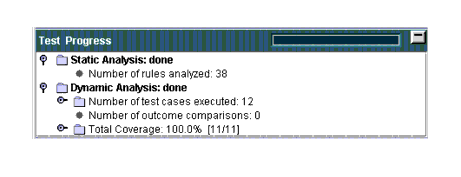Test Progress Panel
The Test Progress panel is minimized by default. To view the information that it contains, you need to maximize it by clicking the Maximize button.
This panel displays the following test progress and coverage information:
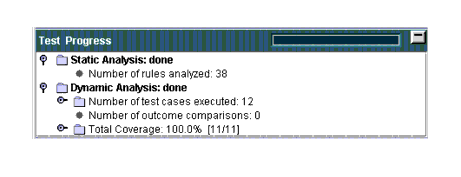
- Static Analysis: Displays the progress of static analysis tests. While static analysis is being performed, a percentage indicating test progress is displayed to the right of this node. When a test is complete, the word "done" will appear to the right of this node
The Number of Rules Analyzed node displays the number of static analysis rules analyzed.
- Dynamic Analysis: Displays the progress of dynamic analysis tests. While dynamic analysis is being performed, a percentage indicating test progress is displayed to the right of this node. When a test is complete, the word "done" will appear to the right of this node.
Coverage information is shown only for classes on which Jtest has performed dynamic analysis. By default, dynamic analysis is only performed on the public classes; static analysis is performed on all classes found (public and non-public).
The Number of Test Cases Executed node displays the total number of test cases executed. These test cases are divided into two categories: automatic and user-defined. The Automatic node displays the number of automatically-generated test cases executed. The User Defined node displays the number of user-defined test cases executed.
The Number of Outcome Comparisons node displays the number of outcomes compared during black-box and regression testing.
The Total Coverage node displays the cumulative coverage that Jtest achieved. Jtest performs data coverage for the generated input categories; this means that the parts of the class that have been covered are thoroughly tested with respect to those inputs. The coverage reported is relative to the classes that have been accessed for the paths Jtest has tried. If some part of the class is not covered, it means that Jtest has not yet found a path leading to those statements or no path leads to those statements. In class testing mode, Jtest usually covers approximately 50% of a class's code. Sometimes Jtest will be able to test 100% of the class, and sometimes it will test less than 50% of the class.
The Total Coverage branch's Multi-condition branch node displays coverage achieved on branches. A branch is a path of execution through the statements. Selection statements, such as "switch" and "if", have one or more branches per statement. Branch coverage is a measure of what percentage of branches were covered given the total number of branches in the code.
The Total Coverage branch's Method node displays coverage achieved on methods. Method coverage is a measure of what percentage of methods were covered given the total number of methods in the code.
The Total Coverage branch's Constructor node displays coverage achieved on constructors. Constructor coverage is a measure of what percentage of constructors were covered given the total number of constructors in the code.




|