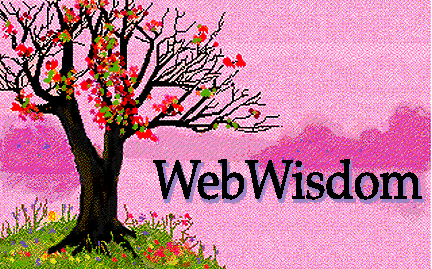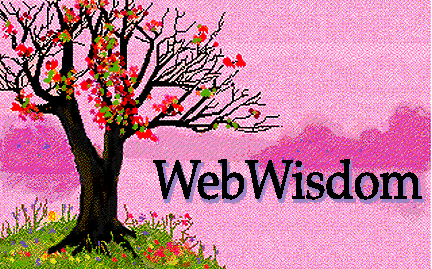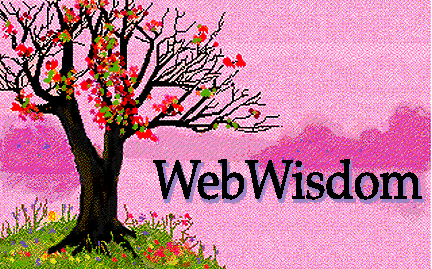Readme!!!! WebWisdom Tango Shared Browser HomePage
WARNING -- System changed Dec. 7 -- Please flush cache if you used before
Remember Netscape does not always flush .jar and .js files (used by this Tango application).
You sometimes need to go to cache directory and delete!
This is starting point to Web Wisdom JavaScript Shared Browser
If you "just" want to use a shared browser, then please exit and click the icon labelled "shared browser". This is an
experimental version of a shared browser written in JavaScript. As it is written in this ill defined language, it is more
fragile than Tango's true shared browser which is written in Java. You would only use this version if you wished to be
able to use the ability of JavaScript to fine tune relationships between shared pages. This version *will* support the
following capabilities
- Basic Shared Pages with changes in frames tracked down one level. (We could extend this if useful)
- Shared forms with changes in form on master reflected on other clients. Ability to save complete state of form (including
hidden tags) and exchange this between master and other clients.
- Ability to replay (called review or history) all pages and reload saved form contents.
- Shared cookies
The above capabilities will be NPAC's Xmas gift to the world but meanwhile, this prototype hardly does anything. It does
- Basic Shared Pages with changes in frames tracked down one level.
- Shared forms for "click" (submit reset radio etc.) and "change" (single select) changes tracked.
Dec 7: Text Textarea FileUpload and Hidden changes tracked
Note password field canNOT be tracked as does not have an onChange event handler.
Note Biology Workbench uses just a single select although Netscape thinks it is a multiple-select.
- We do not yet have correct model for coping with "duplicate" location changes caused by form submit button changing
page URL which is then trapped again by shared browser code. This will be cured but is NOT a problem when form leaves URL
unchanged.
Dec 7: We hopefully corrected this by monitoring ACTION url. However, system will not
recognize a reload on master and produce a reload on other clients. This can be added later
- No support yet for review except a basic history mechanism that ignores form changes. History does track changed URL's at
top level but not in frames.
- Not very robust as tracking form events needed a new security model and we are sure this will give us grief and our
experience has been that one needs to carefully monitor exceptions seen in action and trap them to avoid fatal errors.
- No support for exchanging master status. This is slightly subtle for shared forms and we will support it when we
define appropriate model.
How do you use me?
- Note the control bar which starts in top left of your screen. It is always on top and can be moved to any corner by
clicking one of four squares in button at right of bar. There is a pulsating heart which will do something every 30 seconds
to give you a warm fuzzy feeling. The other 3 buttons control windows and have five divisions. Clicking on middle brings
window to the top while clicking on 4 outliers moves window to top in four corners of screen.
- The main window is "shared browser page" which is what you are reading now.
- The review window will be intelligent history (with frames forms and cookies tracked) but it is useless now
- The dialog window brings up a choice of parameters as well as a status text line which might tell you something. If
dialog window does not exist, clicking this button will create it. If it exists, then dialog button in bar either focusses
window or focusses and moves it. At the moment let us only consider one capability here which is only available on
master. There is a text line where you can type a URL and a button which when pressed will place page of this URL into
shared browser page. Later this window will allow fine tuning of actions on changed form entries, saving of complete form
contents (and update of all participants), sharing cookies etc. You can delete and recreate this window at your pleasure.
- If you join a session created by someone else (called the master Tango client for this session), then soon (less than 30 seconds) you will join the lectures sent out by master. Please be patient.
- Resizing shared browser page is very tricky and can cause problems as Netscape has a peculiar algorithm. It is best
to resize when you have a simple page (like this one!) in window.
- You will thrilled to know that the control bar should stay alive as long as session is in place but after terminating
session, it will disappear like magic as soon as you place your mouse on it!