CPS616 Final Project
Author: Dawei Wang
Date: May 1 1999.
Copyright by Dawei Wang. 1999-2000. All Rights Reserved.
Index of my project
About the project
Short introduction to XML
What is XML
What is DOM
Overview
Step 1: Converting an XML document to a Java Object model
Step 2: Working with the Java object model
Step 3: Generating an XML document form a Java object model
Working with Servlets
Source Code
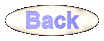 About the project About the project
In this tutorial, we will create an XML document, the contents of which can be accessed using
a Servlet and from a web browser. The XML document is a very simplistic representation of an
address book which stores the name, email and company name of people. The XML document is written
manually, and its structure is known by the the Servlet.
This project shows how Java can be used to display information in XML documents using a
graphical Swing interface and an HTML based interface.
This project demonstrates the simple power of XML, the information is the most important
element of the equation. Information rendering engines (user interfaces) can be swapped out as
is appropriate for the display device. All these rendering engines all work on the same XML
document. Also, XML Parsers from different vendors can be used without making any major
changes to the source code, which is another feature of using a standards based information
storage format.
My source code bundles use the IBM XML Parser for Java. If you want to know more about
IBM XML Parser, you can go to the IBM XML web site
and download it.
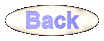 Short Introduction to XML Short Introduction to XML
What is XML?
XML is described very well in IBM's XML Tutorial for Programmers
The following paragraph is a summary of what is said there. XML uses markup tags
as well, but, unlike HTML, XML tags describe the content, rather than the
presentation of that content. By avoiding formatting tags in the data, but marking
the meaning of the data itself with custom user definable tags, we actually make it
easier to search various documents for a tag and view documents tailored to the
preferences of the user. Using XML tags to define what your data means using
the natural vocabulary of your data's domain is the key motivation for XML's
invention and the basis of its usefulness. XML data can be rendered differently,
depending on the destination device. The XML processor can exist on the
server, the client, or both.
What is DOM?
The Document Object Model (DOM) is a set of platform and language neutral
interfaces that allow programs to access and modify the content and structure of
XML documents. This specification defines a minimal set of interfaces for
accessing and manipulating XML document objects. The Document Object
Model is language neutral and platform independent. A DOM object is used to
extract information from an XML document in a Java program (using a Java
XML Parser).
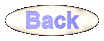 Overview Overview
There are three main steps we have to go through when working with XML and
Java. They are: converting an XML document to an Java object model, working
with the Java object model, and generating (saving) an XML document from the
Java object model.
These steps are shown below:

Step 1: Converting an XML document to a Java object model
This step involves using an XML parser and DOM. Using the DOM API we will create our own a
Java object model. In this tutorial, an XML address book document is converted
to a Java object model for an address book.
Step 2: Working with the Java object model
The contents of the address book are stored in the object model and this model is used to
add, edit, or delete information (about persons).
Step 3: Generating an XML document from the Java object model
The Java object model for the address book is saved as an XML document.
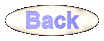 Step 1: Converting an XML document to a Java object model
Step 1: Converting an XML document to a Java object model
The DOM API is used to read in information from an XML document. DOM can
also be used to change this information, but using DOM is very tedious. DOM can
also be used to generate an XML document. There is an easier way of getting
around using DOM for modifiying and saving the XML data; by creating a Java
object model for the information in the document, you can create this object model
by giving it a DOM object that holds all the XML document information. That is,
the XML document should be mapped to a Jave object model.
The ADDRESSBOOK element is mapped to the AdressBook
class, the PERSON element is mapped to the Person class. The AddressBook
class is simply a container for Person objects.
The Person class maps the PERSON element to a class and is a container for the
LASTNAME, FIRSTNAME, COMPANY, AND EMAIL elements. The LASTNAME, FIRSTNAME, COMPANY,
AND EMAIL elements are mapped to simple Strings.
Creating the Java object model
Converting AddressBook XML document to an AddressBook object is done by the IoUtils class.
The getAddressBook()method returns an AddressBook object when it is called with an XML filename and path.
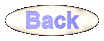 Step 2: Working with the Java object model
Step 2: Working with the Java object model
Now that we can change the information in the AddressBook XML document into
an AddressBook object, we don't need to use DOM anymore. It is very simple to
modify the AddressBook object; it is also trivial to create and modify Person
objects. The AddressBook contains an ArrayList object (which holds all the Person objects).
Adding new information to the AddressBook
The following code adds a Person object to an AddressBook:
AddressBook addressBook = new AddressBook();
Person person = new Person();
person.setLastName("Wang");
person.setFirstName("Dawei");
person.setCompany("Syracuse University");
person.setEmail("dawang@mailbox.syr.edu");
addressBook.add(person);
Editing the AddressBook
To edit the 2nd Person object in the AddressBook, we need to
get a Person object in index 2 of the AddressBook object (which is a container of Person objects).
Person person = addressBook.get(2);
Then with the person object reference, you can change the contents of this person
object. Once you have finished your modifications, you can put the person object back in the AddressBook
object by using:
addressBook.set( 2, person);
Deleting a person from the AddressBook
To delete the 2nd Person object from the AddressBook object, we simple tell
the addressbook to remove the 2nd object it contains:
addressBook.remove(2);
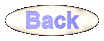 Step 3: Generating an XML document from a Java object model
Step 3: Generating an XML document from a Java object model
Generating an XML document is exactly the same as writing a text file. The object
model has to be manually covered to text using all the appropriate tags. DOM can
generate XML text based on the intformation contained in it, but since we didn't
use DOM to allow modifications on the AddressBook, we have to manually
genereate the XML ourselves. It is actually easier to do it this way, becuase DOM
is very messy to manipulate.
We first need to create a new text file using FileOutputStream, we can write
Strings to this file using a PrintWriter. Since we know how the Java object model
is structured, we can simply add a tag before and after every element. The
AddressBook object contains multiple Person objects, so we need to use loop to
extract each Person object.
As you might already know, a DTD does not need to be included
in XML file. In this example however the DTD is included in the XML file.
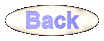 Working with Servlets Working with Servlets
OpenServlet class
This servlet displays a text input field and button. When the button is pressed, a
GET request is sent to AddressBookServlet with the String entered in text field.
AddressBookServlet class
This servlet does all the work displaying AddressBook and manipulating it.
The doGet()method is used to display the ocntents of the AddressBook.
Teh doPost()method does all the work for adding, editing, or deleting person objects from the
AddressBook object. The POST requests made to the AddressBookServlet must be given anactioncommand. In the
doPost()method of the AddressBookServlet calls the appropriate method based on the action's name.
Refreshing the page
In your browser, when you are looking at the AddressBookServlet HTML page,
and you try to edit or delete and invalid row number, a message appears (in a new
HMTL page) saying that you need to enter the correct row number for a short
amount of time. This page then dissapears and the AddressBookServlet page is shown again.
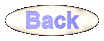 Source Code Source Code
|