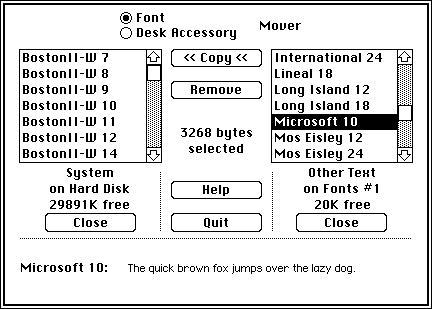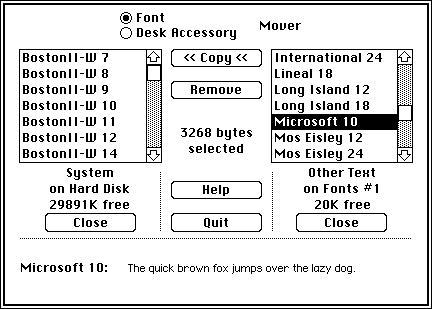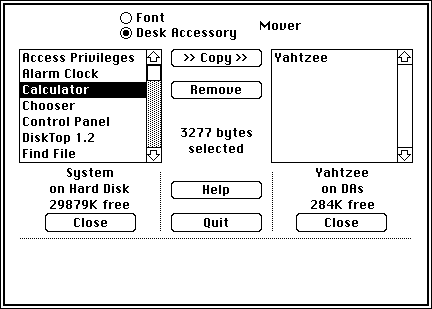List Mover
Until recently, Macintosh fonts and desk accessories were installed using
a program called Font/DA Mover, a utility that copies fonts and
DAs from one disk to another. Here's a screen shot of Font/DA Mover poised
to copy a font from a floppy disk called "Fonts #1" to a hard disk called
"Hard Disk":
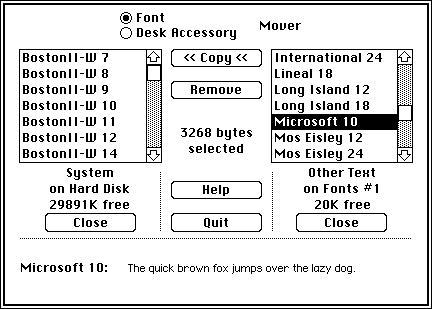
As you can see, the Font/DA Mover has a complex user interface consisting
of scrollable lists, pushbuttons, radio buttons, and text labels. Many
of these components are dynamic, that is, as the user interacts with the
controls, the text and button labels change. Moreover, when the user clicks
the radio button labeled "Desk Accessory", the contents of the scrollable
lists change from fonts to desk accessories:
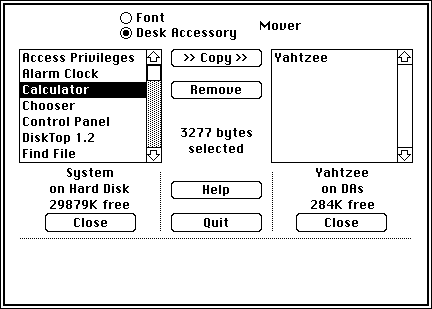
In the above screen shot, the Font/DA Mover is ready to copy a desk
accessory called "Calculator" from the hard disk to a floppy disk called
"DAs".
In the Font Mover, there are two scrollable lists that interact:
-
Although the above screen shots don't show it, the scrollable lists allow
multiple selections.
-
The scrollable lists ignore ActionEvents, that is, double-clicking a font
name should not perform any special action. Instead, a double click is
treated the same as a single click.
-
Pressing the "Copy" button copies the selected items from one list to the
other. Note: Only one list may have selected items at a time!
-
The label of the "Copy" button should dynamically reflect the direction
of the copy operation. (Compare the above screen shots, for example.)
-
Pressing the "Remove" button should remove the selected items from the
list.