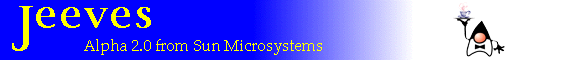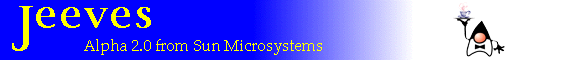
Jeeves Alpha2 Demo Servlets
These are a set of demo servlets that run with the Jeeves server. If
you're reading this on the java.sun.com site, none of the links on this
page will work. To see what these servlets do, download
a copy of the Jeeves server (with documentation), run it, and enter a URL of the form:
http://server host name/doc/demos.html.
Link Checker
If you're reading this on your own Jeeves Alpha2 server,
run the Link Checker.
Use the Link Checker to verify that all links on the local host machine are valid, and display a report of the results. You can check all links starting from the top level in the local host's folder hierarchy, or start checking from a specific level in the folder hierarchy. You can also limit how deep in the folder hierarchy you want to check.
Note: Before checking a large folder hierarchy, do the following to avoid connection timeouts:
- Go to the Server Tuning page and enter a large number (for example, 3000 seconds) for Keepalive Timeout.
- If you are using an HTTP proxy server for the local host, use your browser's network settings to disable the proxy server setting for the local host.
The full URL to start from
Enter the URL where you want to begin checking links. To search from the top level of the local host, enter a URL of the form: http://local host name/index.html, substituting the name of the local host for local host name.
Recursively search all levels
Search all levels below the starting URL.
Recursively search only to this level
Enter the number of folder levels below the starting URL that you want to search.
Check Links
Starts the link checking process. When link checking is complete, the Link Checker displays a report of the results. To return to the Link Checker page from the report, press the Back button in your browser.
Clear the form
Clears the current entries on this page so you can enter new ones.
Summary of Link Checker Results
The Link Checker reports its results as follows:
- Total links checked: The number of links checked on the local host machine.
- Successful links: The number of links that are valid.
- Unsuccessful links: The number of links that failed.
- Not Found: The number of pages that could not be found, and the invalid links to those pages.
- Forbidden: The links where permission was denied.
- Unauthorized: The links where the required authorization (such as a password) was not provided.
- Server Internal Error: Links that could not be checked due to a server error.
- Bad Gateway: Links that could not be checked due to a server error.
- Unavailable: Links that could not be checked because the server was busy or unavailable.
- Temporarily Moved: Links to pages that have been moved.
- Permanently Moved: Links to pages that have been moved.
- Not Local: Links outside the local host which could not be checked.
- Check failed on: Invalid links.
Log Analyzer
If you're reading this on your own Jeeves Alpha2 server,
run the Log Analyzer.
Use the Log Analyzer to display a graphical representation of the data recorded in the server's access log. The Log Analyzer generates a table, pie graph, or bar graph that shows the number of hits by domain or time.
To use the Log Analyzer:
- Choose whether you want to sort the number of hits by domain (.edu, .com, .gov, or .net) or time.
- Choose the number of days you want the graph to include.
- Choose the type of graph (Table, Pie Graph, or Bar Graph) you want to display.
- Click Reload Database to generate the graph or update an existing graph.
jeeves@java.sun.com
Last modified: 11/11/96