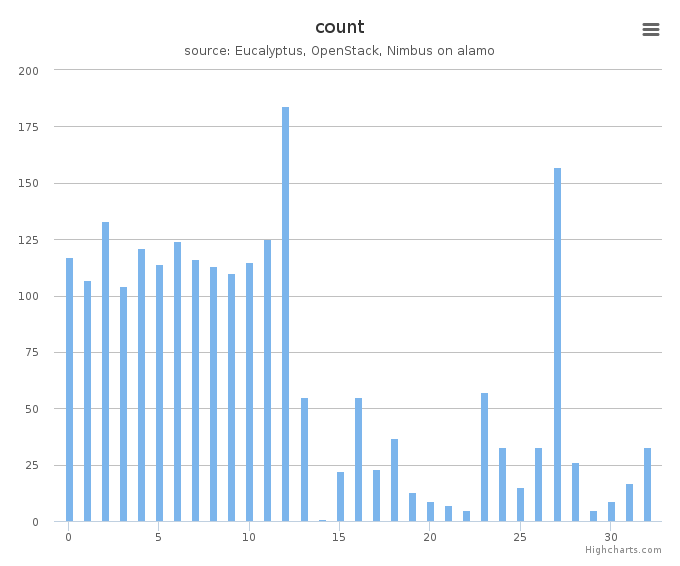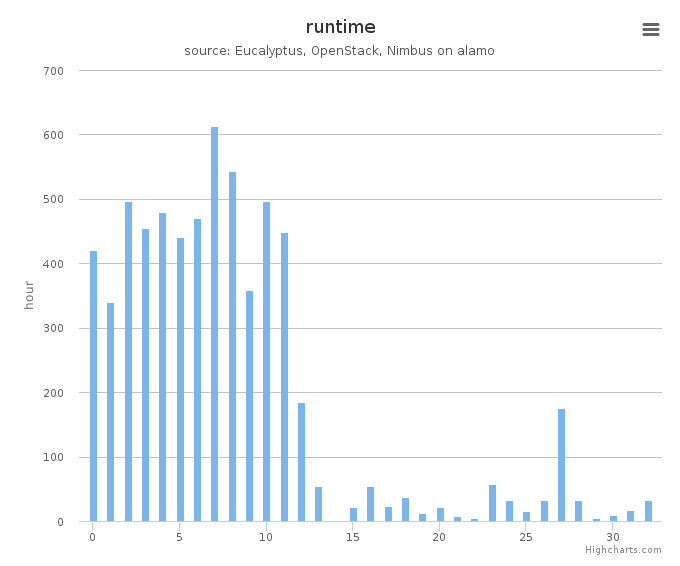|
FutureGrid Cloud Metric |
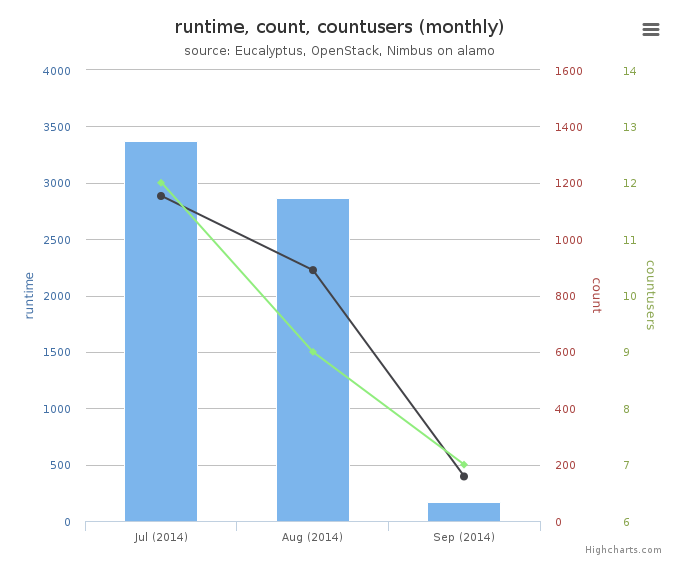
Period: July 01 – September 30, 2014
Cloud(IaaS): nimbus, openstack
Hostname: alamo
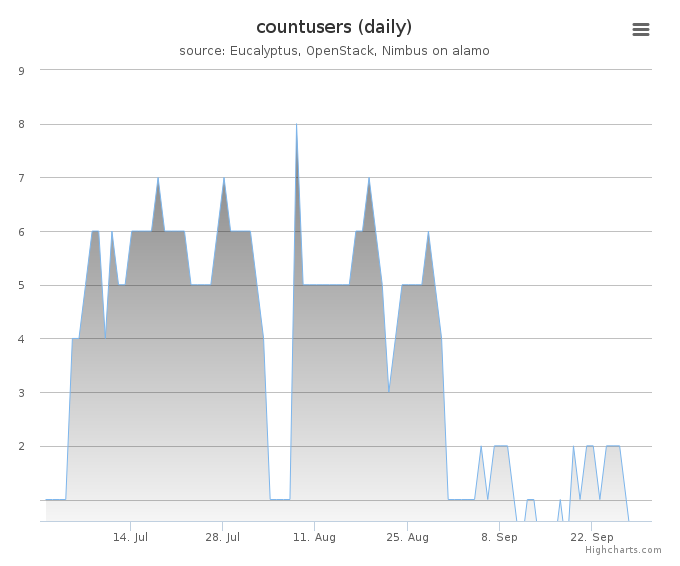
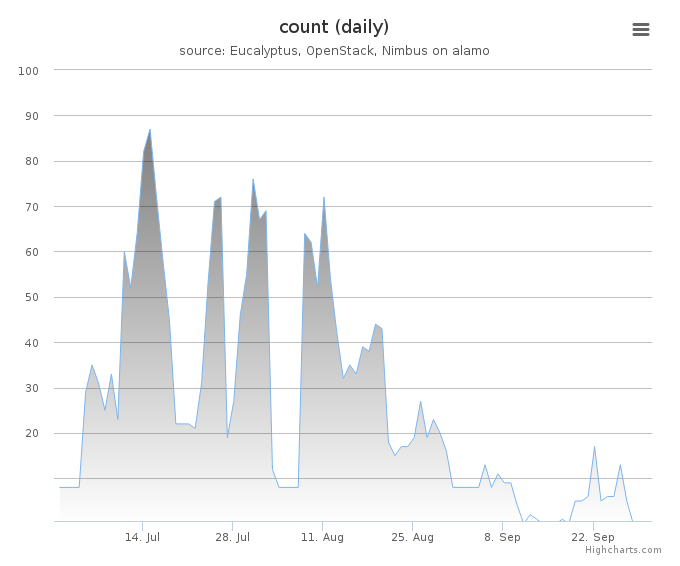
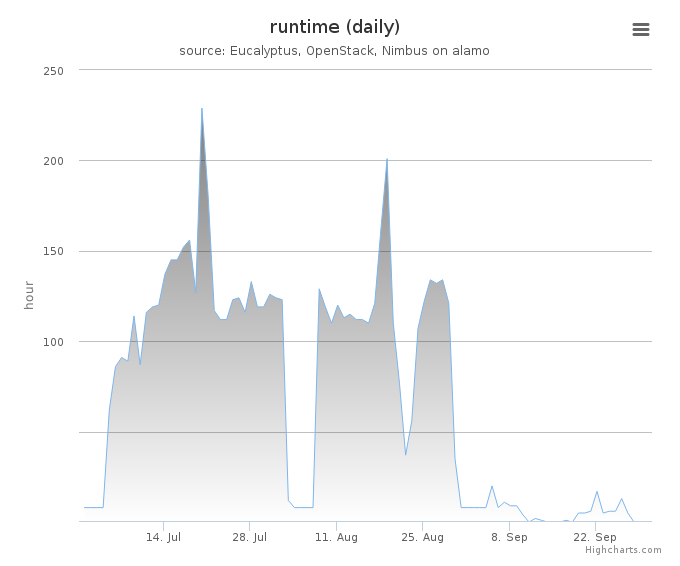
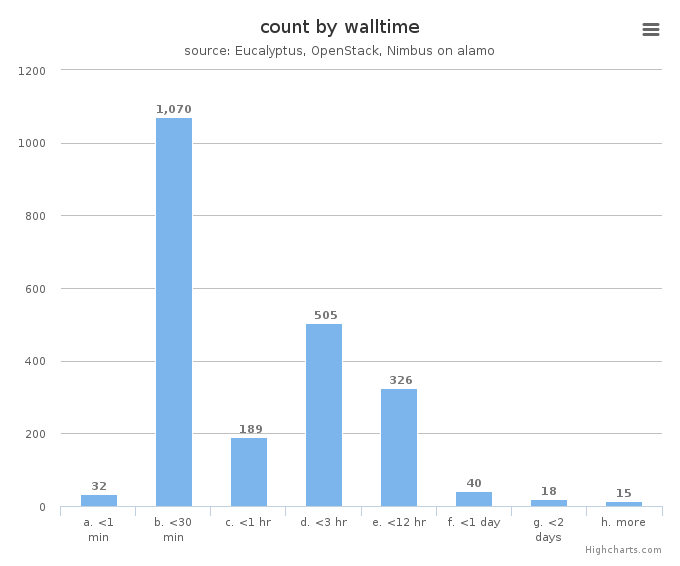
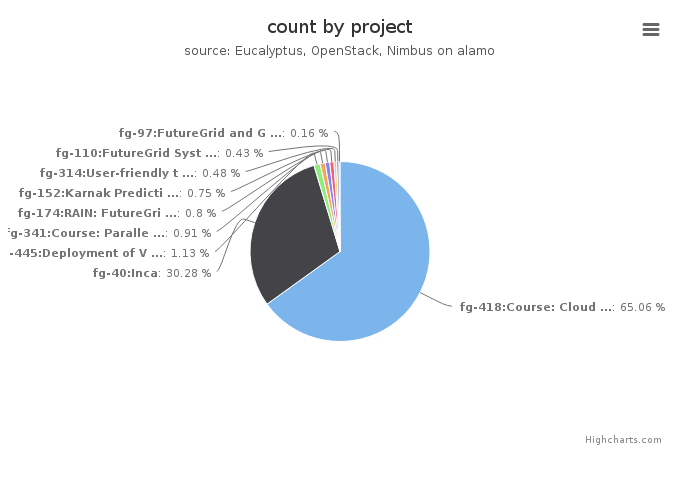
| Project | Value |
|---|---|
| fg-418:Course: Cloud Computing Class - fourth edition | 1214 |
| fg-40:Inca | 565 |
| fg-445:Deployment of Virtual Clusters on a Commercial Cloud Platform for Molecular Docking | 21 |
| fg-341:Course: Parallel Computing | 17 |
| fg-174:RAIN: FutureGrid Dynamic provisioning Framework | 15 |
| fg-152:Karnak Prediction Service | 14 |
| fg-314:User-friendly tools to play with cloud platforms | 9 |
| fg-110:FutureGrid Systems Development | 8 |
| fg-97:FutureGrid and Grid‘5000 Collaboration | 3 |
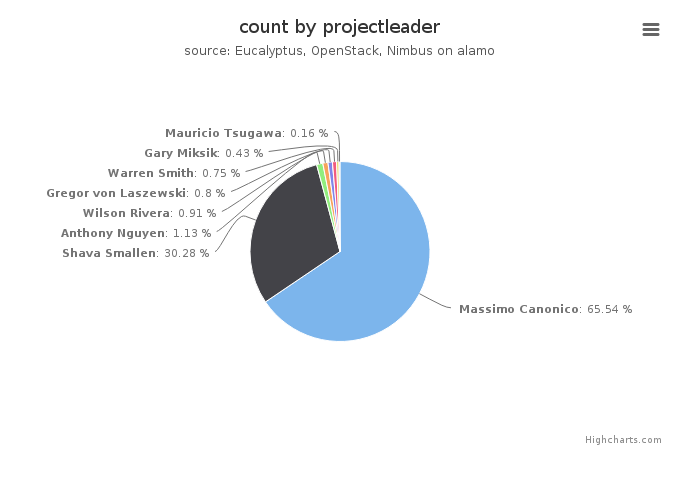
| Projectleader | Value |
|---|---|
| Massimo Canonico | 1223 |
| Shava Smallen | 565 |
| Anthony Nguyen | 21 |
| Wilson Rivera | 17 |
| Gregor von Laszewski | 15 |
| Warren Smith | 14 |
| Gary Miksik | 8 |
| Mauricio Tsugawa | 3 |
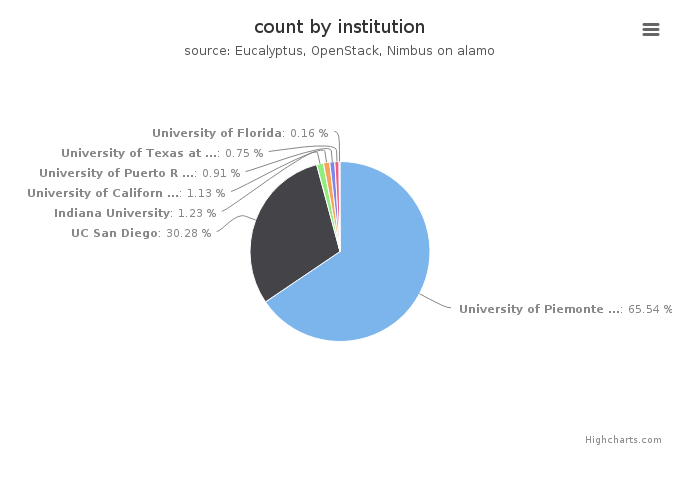
| Institution | Value |
|---|---|
| University of Piemonte Orientale, Computer Science Department | 1223 |
| UC San Diego | 565 |
| Indiana University | 23 |
| University of California, San Diego, PRIME/PRAGMA | 21 |
| University of Puerto Rico, Electrical and Computer Emgineering D | 17 |
| University of Texas at Austin | 14 |
| University of Florida | 3 |
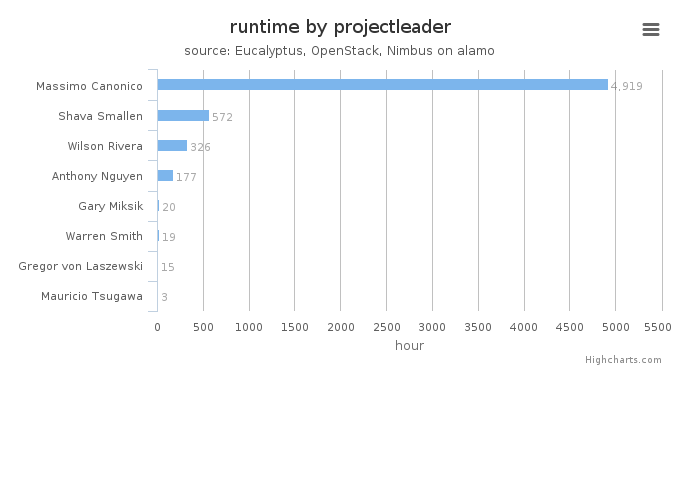
System information shows utilization distribution as to VMs count and wall time. Each cluster represents a compute node.