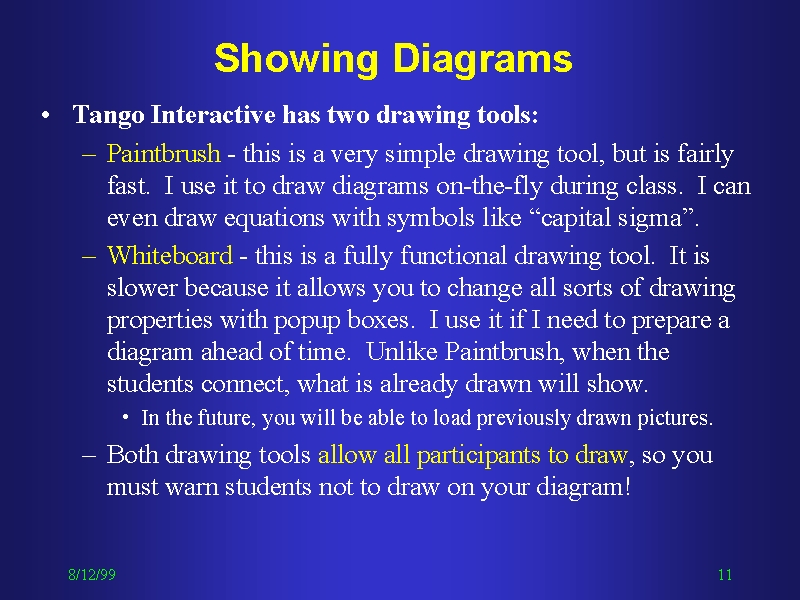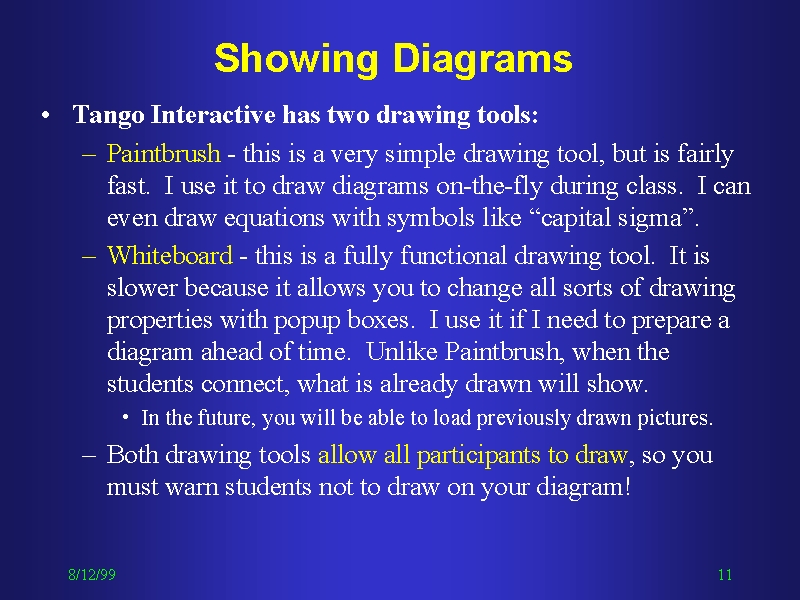WebWisdom Enhanced Pages
The Pointer highlights what the teacher wants and is shared by Tango Interactive
Only the teacher can move the pointer in collaborative mode
The Oracle tells the truth and is the source of all Wisdom
It is never shared by TangoInteractive
This wisdon can be extracted by a suitable sets of clicks (with modifiers)
Combined with Mouseover-overs to run through Messages
Click on Oracle to Put in Oracle Help Mode
Click on Oracle + ALT to get Card Help
Click on Oracle + CNTL to get Pointer Help
Click on Oracle + Shift to hide Oracle
Clicks outside pointer/oracle as follows
Click/Click+CNTL will move/create Pointer
Click + Alt/Shift is move/create Oracle
Click on Pointer Hides Pointer
Click + Alt/Shift/CNTL on Pointer Hides Pointer on all Pages
Send mail to
Geoffrey Fox with questions