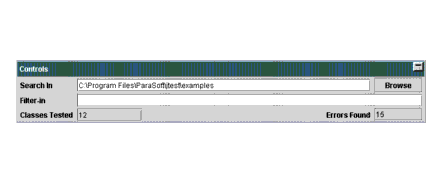Controls Panel
This panel lets you specify the fundamental parameters used during a project test and reports basic data about a project test.
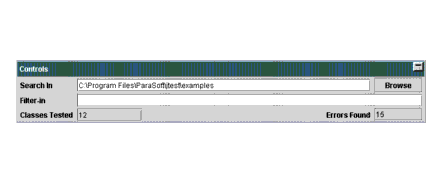
You can enter two parameters in this panel:
- Search In: Specifies where Jtest should start searching for classes to test. The parameter can be a directory, a jar file, a zip file, or a .class file
- If the parameter is a directory, Jtest will recursively traverse the path's subdirectories, zip files, and jar files, searching for and testing any classes it finds.
- If the parameter is a jar or zip file, Jtest will open the file and search it for classes in which to find errors.
- To browse for the directory, jar file, or zip file that you want Jtest to start searching and testing, click the Browse button, locate and select the desired directory, jar file, or zip file in the file chooser, then click Open.
- Filter-in: Tells Jtest to find and test only classes that match the given regular expression. This regular expression works like the file-matching utility of a Unix shell.
To test only classes with the string XYZ in the class name use:
*XYZ*
To test only classes with names end with XYZ use:
*XYZ
To test only classes in the packages com.util or com.lib use:
{com.util.*,com.lib.*}
For example, if you want Jtest to look only for classes in the DB package, use
DB.*
- When this field is left empty, all classes found will be tested.
The following table describes the difference between perl's regular expressions and file matching:
| FileRegex |
Regex |
| * |
.* |
| . |
\. |
| { |
(?: |
| {?! |
(?! |
| {?= |
(?= |
| } |
) |
| ? |
. |
| {,} |
(|) |
| *.java |
.*\.java$ |
| *.{java,html} |
.*\.(java|html)$ |
-
For a reference on Regular Expressions, see
- http://www.perl.com/pub/doc/manual/html/pod/perlre.html
-
- If you want to use regular expressions instead of File regexpressions, change the jtest.properties file's COM.parasoft.util.Regexp.Type value to 2 instead of 1. This file is located at:
Windows OS: <jtest install dir>/u/<user name>/jtest.properties
Unix OS: $HOME/.jtest/jtest.properties
Two test result parameters are displayed in this panel:
- Classes Tested: Displays the number of classes tested by Jtest.
- Errors Found: Displays the number of errors found by Jtest.




|