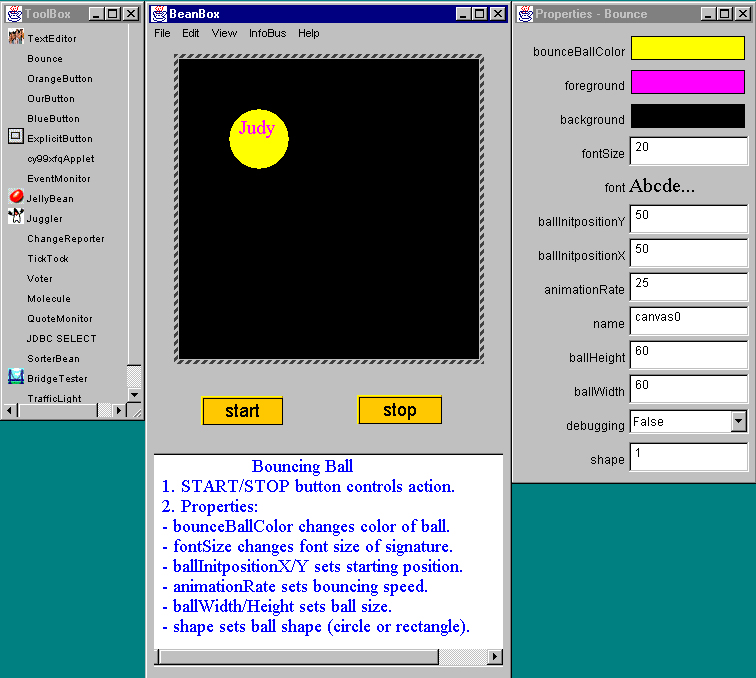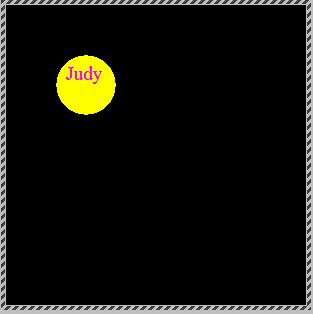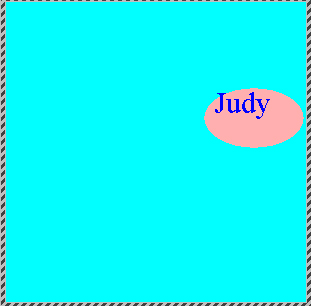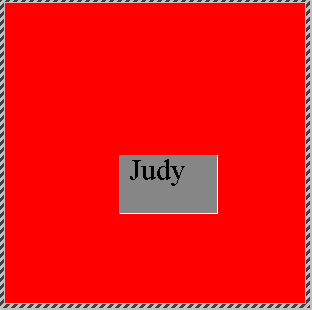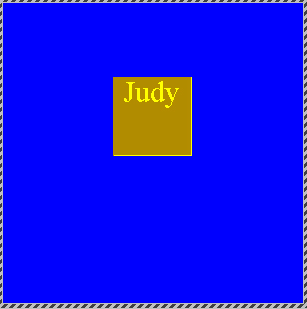Bouncing Ball -- Using Java Beans
Contents
Baseline of Homework
For this assignment, you are to write a JavaBean class, and then load it into the beanbox and use it in some way to make a new bean as appropriate:
either set some properties or link some button events to methods in the bean.
Here are two ideas of beans that you might write:
- Bouncing Ball
You are to take an existing code with a visualization such as the
Bouncing Ball shown in class. Make it into a bean,
have methods that can be the target of events, and use it in the beanbox to make a new bean with buttons.
A few ideas:
- Background Color: Allow the user to change the background color.
- Bouncing Ball Color: Allow the user to change the color of the Bouncing Ball.
- x, y coordinates for the start location of the ball: One could have the ball start at a specified location each time.
So you would have x and y fields for the user to specify the coordinates for the ball to start at.
- Speed options: The speed that the ball moves is controlled by the amount of time that the thread sleeps. Have the user control the time.
- Changing the size of the bouncing ball: You could either,
- Allow the user to specify the size of the ball by giving its width and height, or
- Have the size continually changing. Allow the user to enter in two values for the width and height of the ball.
One pair of width, height values for the minimum size and one pair of width, height values for the maximum size of the ball.
You would also need a variable ds, for the amount to change the size each time. Each time before you paint the ball,
you would add ds to width and height, except that if width gets down to minimum size or up to maximum size, negate the value of ds
so that if it was growing, now it starts to shrink and vice versa.
- Add other Bouncing Shapes: Other shape primitives along with their own necessary properties.
- Another idea for the colors of the ball or other shapes: Instead of having the user control the colors, just have randomly changing colors.
Whenever a ball or other shape hits the edge, in addition to negating either dx or dy, also generate three random numbers between 0 and 255.
Then the ball will change color whnever it hits the edge. Include a two-mode property ON/OFF for randomly changing colors.
- Pause/Resume Buttons: Place Pause/Resume buttons to hook up to the appropriate methods.
- Presentation Slides
This idea is to make a bean that lets you draw a presentation slide with a title and several bullets. The text in the title and bullets can have
properties like font and color. Here are two ideas about how to do this, but you may have others.
One way to do this is to work from something like the hotspots example or the graph? example to have a canvas where you can draw text. (You don't
need to implement drawing shapes as well.) Each time that you changed the properties, you could place a new title or bullet on the canvas (without
erasing the old ones!) Also, you can keep it simple by just having the properties refer to the current text, which has the drawback that you
can't go back and edit the title or other bullets that you have already placed.
Another way to do this would be to have two beans: title and bullet that extend Canvas and just place one piece of text on the bean area. This
has the advantage that you can select individual texts and edit them. But it's not as nice as far as packaging a slide on one canvas. The
way to get a slide is to save the whole thing as a new bean.
Creativity and uniqueness are always appreciated.
Back to Top Page
Resources
Back to Top Page
About the Problem
About the Program
Bounce ball Java Bean
is an example that demonstrates how Java's component architecture works. In this example, we use BDK
(JavaBean's Development Kit), as the graphical programming environments, to configure components --
Bounce ball
Java Bean and
ExplicitButton
Java Bean-- by specifying aspects of their visual appearance, in addition to the interactions
between these components. This means that we can make an application -- Bounce ball bean with button control
-- without actually writing any Java code when we have all the components made.
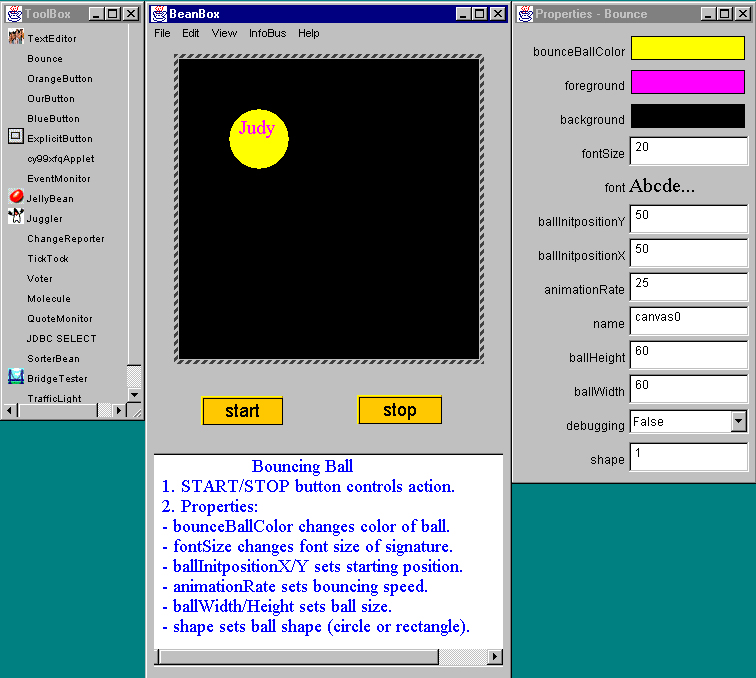
Back to Top Page
Properties of bouncing ball bean
Two hooked up Buttons
OPEN
and
STOP
are methods used for building up connection to ExplicitButton Bean, which controls starting and
resuming of the animation of the bouncing ball.
Properties of the bouncing ball
bounceBallColor
is the property field used for changing the color of bouncing ball.
fontSize
is the property field used for changing the size of signature.
bounceBallSize
is the property field used for changing the size of bouncing ball.
ballInitpositionX
is the property field used for setting the staring bouncing x-position.
ballInitpositionY
is the property field used for setting the staring bouncing y-position.
animationRate
is the property field used for changing the speed of bouncing.
ballWidth
is the property field used for setting the width of bouncing ball.
ballHeight
is the property field used for setting the height of bouncing ball.
Shape
is the property field used for changing the shape (ecllips or rectangle) of bouncing.
Back to Top Page
Design Notes
This program is implemented in the following steps:
Bounce.java
-- implementing a Bouncing ball in Java.
bounce.mk
-- configure file for generating
.jar
file compiled using
nmake15.exe
.
Bounce.jar
-- Bean file which is generated and copied to directory
BDK/jars/
so that the new bean can be loaded into
Beanbox
-- graphical development environments from
Toolbar
window to the left of Beanbox window.
BounceBall.jar
-- new Bean file which is generated from connecting to ExplicitButton Bean in Beanbox.
Back to Top Page
Source
Back to Top Page
Demo
The demo Bounce.jar is coded and tested with
Netscape Communicator versions 4.5, 4.04
with AWT 1.1 patch on
PC (Windows).
To run the demo, Copy Bounce.jar to BDK/jars/ and load it into Beanbox.
Note
In order to run the bean -- Bounce.jar on a workstation, the following steps have to be executed:
- Copy Bounce.java file to the directory on carver.
- Copy Bounce.mk file to the directory on carver and modify it to fit the unix compiler environment setting.
- Recompile Bounce.mk to generate new Bounce.jar file by executing: make -f Bounce.mk
- Copy new bean Bounce.jar to carver directory /usr/npac/BDK/jars/
- Load new bean into Beanbox.
It is unable to test most of the property features of the original bean after it has been hooked up with ExplicitButton bean and generated
into a new bean.

Back to Homework Page