Eucalyptus and Twister on FutureGrid
The FutureGrid Twister Tutorial
SALSA Group
PTI Indiana University
I. Introduction
This tutorial will show you how to use Twister under Eucalyptus on India, FutureGrid.
II. Prerequisite
Follow tutorial Using Eucalyptus on FutureGrid to learn how to install and use the Eucalyptus client tool to access resources on India, FutureGrid.
III. Download FutureGrid Eucalyptus Twister Tool
This tool is a set of python scripts. They can provide a pre-configured Twister environment, and also can terminate the environment. Please
download the tool in the attachment below.
IV. Start Twister Environment
To start a Twister environment, execute the following program:
$ python fg_euca_start_twister.py [-k user key] [-i public key file path] [-n number of instances][-t instance type] e.g. $ python fg_euca_start_twister.py -k userkey -i userkey.pem -n 3 -t c1.medium
Here,
- -k is the user key name generated by the euca-add-keypair step in the Eucalyptus tutorial.
- -i is the private key .pem file path. It is also generated in the euca-add-keypair step in the Eucalyptus tutorial.
- -n is the number of instances for starting.
- -t is the type of image.
The following is an execution example:
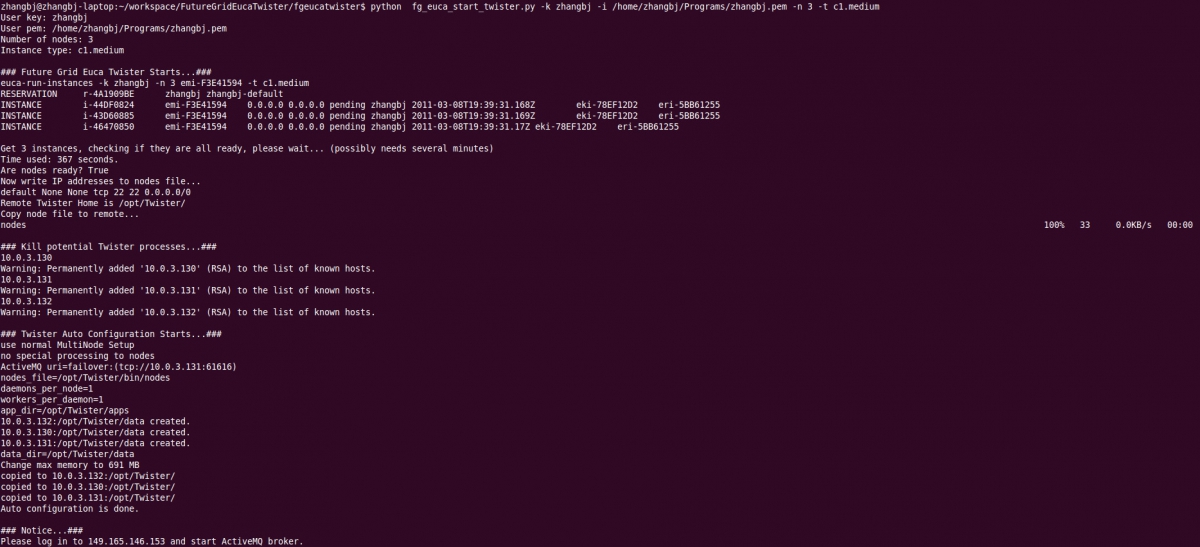
Once the script is executed, the user can get a prepared Twister environment.
Then, the user can follow the instructions provided by fg_euca_start_twister.py to start ActiveMQ on the assigned node,
and also start the Twister environment (could be on any node just applied).
V. Terminate Twister Environment
To terminate a Twister environment, execute the following command:
$ python fg_euca_terminate_twister.py
VI. Run Twister-Kmeans
1. Ant and Deploy Twister-Kmeans
Log into the node assigned for ActiveMQ broker.
$ cd /opt/Twister/samples/kmeans $ ant $ cd ../../lib $ mv Twister-Kmeans-0.9.jar ../apps/ $ cd ../bin/ $ chmod a+x twister.sh $ ./twister.sh cpj ../apps/Twister-Kmeans-0.9.jar
2. Start Twister and ActiveMQ
Open two terminals and log into the node mentioned above. One is for starting ActiveMQ; the other is for starting Twister.
In Terminal 1:
$ cd /opt/apache-activemq-5.4.2/bin/ $ activemq consoleIn Terminal 2:
$ cd /opt/Twister/bin $ ./start_twister.sh
3. Create Twister-Kmeans Data Folder
Open another terminal, and create a folder for operating kmeans data:$ cd /opt/Twister/bin $ ./twishter.sh mkdir kmeans
4. Generate Twister-Kmeans
Data
Open a new terminal:$ cd /opt/Twister/samples/kmeans/bin/ $./gen_data.sh init_clusters.txt 2 3 /kmeans km_data 3 30000In the terminal used in Step 3, do the following:
$ ./create_partition_file.sh kmeans km ../samples/kmeans/bin/p.pfBack in the terminal used in Step 4, do the following:
$ ./run_kmeans.sh init_clusters.txt 3 p.pf
The output is as follows:
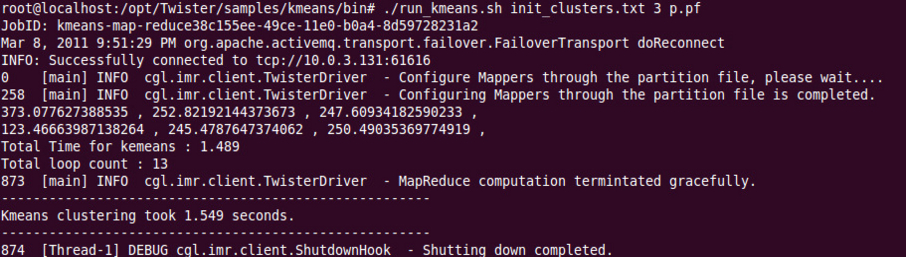
| Attachment | Size |
|---|---|
| fgeucatwister.zip | 4.38 KB |


 Futuregrid is a resource provider for
Futuregrid is a resource provider for